

prev[solidworks export] -- current[ansys import] -- next[set material properties]
Before importing a SolidWorks part into ANSYS, while still in SolidWorks you must export the part in the IGES file format. Click here if you have not done that yet.
1.) Open ANSYS: on cmu cluster machines its under 'math & stats':
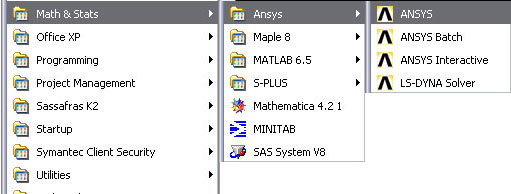
2.) From the file menu select 'Import' -> 'IGES' and select the following options:
|
|
|
3.) Locate your IGS file using the browse button and click ok:
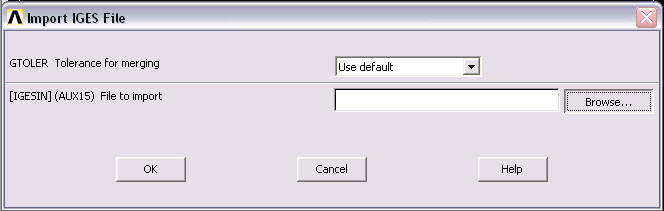
when you find the file it should look something like this:
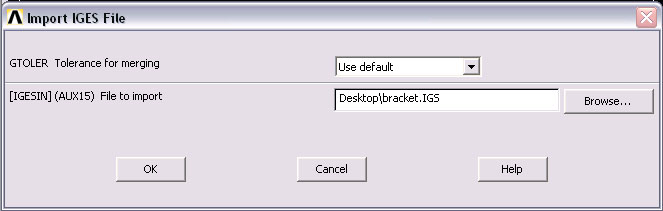
4.) Your screen wll now look like this [notice the axis directions]:
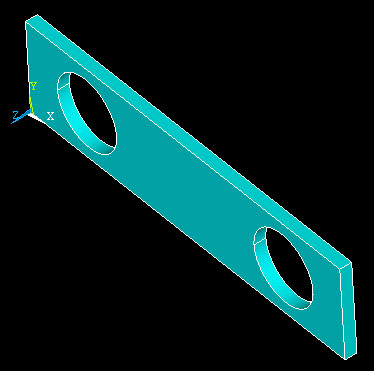
prev[solidworks export] -- current[ansys import] -- next[set material properties]