An Ergonomic (Touch Type optimized)
Romanian keyboard layout for MacOS
Gabriel L. Somlo <somlo at cmu dot edu>, 2021-12-14
This layout is similar to the one already available on Linux via either:
gsettings set org.gnome.desktop.input-sources \
show-all-sources true
gsettings set org.gnome.desktop.input-sources \
sources "[('xkb', 'us'), ('xkb', 'ro+ergonomic')]"
or simply alternating between the following two:
setxkbmap -layout 'ro(ergonomic)'
setkxbmap -layout 'us'
Now available for MacOS:
- Download and unpack the tarball:
RoErgoMacKeyboard.tgz
- Copy
RoErgo.bundle
to
Library/Keyboard Layouts
- Navigate to
System Preferences
→
Keyboard
→
Input Sources
→
+
→
Romanian
- Add
Romanian Ergonomic
to your list of
Input Sources
When the
Romanian Ergonomic
layout is active, your keyboard will act like a regular US keyboard, with
the following exceptions:
- Q gets you 'Ă' (Alt-Q for the original 'Q')
- W gets you 'Ș' (Alt-W for the original 'W')
- Y gets you 'Ț' (Alt-Y for the original 'Y')
- K gets you 'Î' (Alt-K for the original 'K')
- Alt-A gets you 'Â'
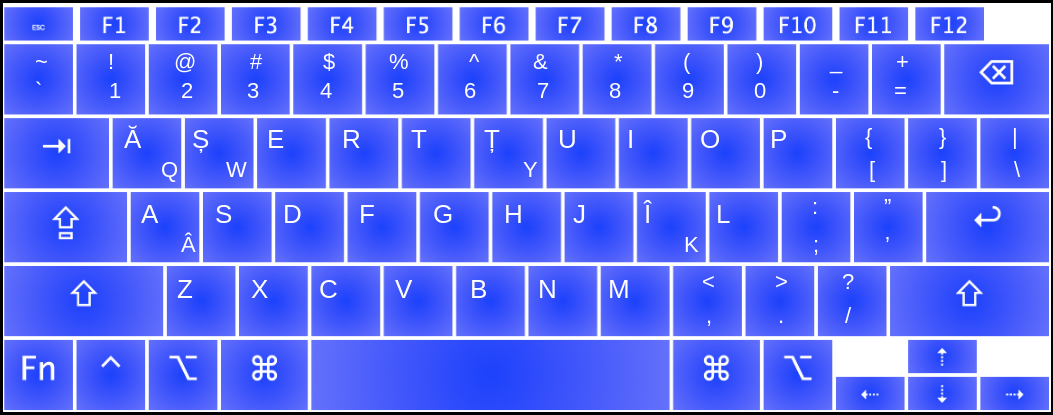
Note that 'Ă' and 'Ș' are cleverly located right above
'A' and 'S', respectively; 'Ț' is right next to 'T', and
'Î' is right below 'I'. Conveniently, 'Q', 'W', 'Y', and 'K'
also happen to be the least frequently used letters in the Romanian
language, allowing for the most efficient touch typing of Romanian text!
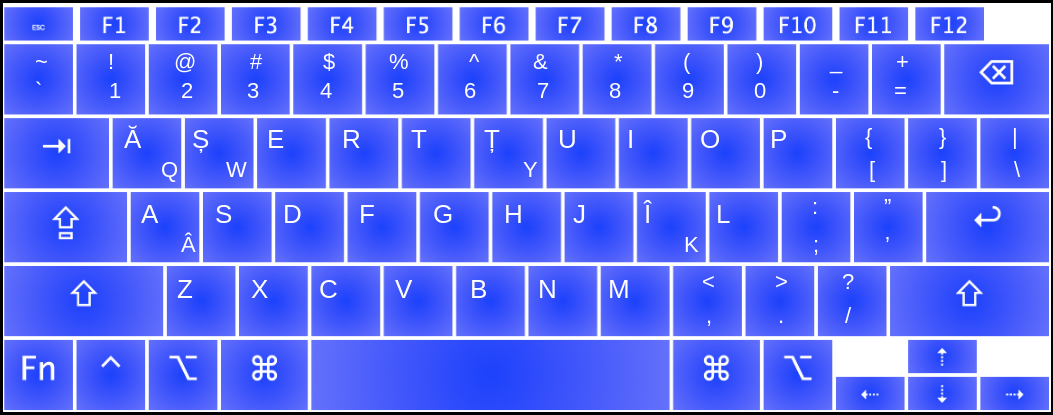 Note that 'Ă' and 'Ș' are cleverly located right above
'A' and 'S', respectively; 'Ț' is right next to 'T', and
'Î' is right below 'I'. Conveniently, 'Q', 'W', 'Y', and 'K'
also happen to be the least frequently used letters in the Romanian
language, allowing for the most efficient touch typing of Romanian text!
Note that 'Ă' and 'Ș' are cleverly located right above
'A' and 'S', respectively; 'Ț' is right next to 'T', and
'Î' is right below 'I'. Conveniently, 'Q', 'W', 'Y', and 'K'
also happen to be the least frequently used letters in the Romanian
language, allowing for the most efficient touch typing of Romanian text!