Information Sciences Institute
University of Southern California
4676 Admiralty Way
Marina del Rey, CA 90292-6695 USA
Abstract. A computer-based distance learning system should interact with students, adapt to the needs of individual students, support interaction with teachers and other students, and be easy to author. The Advanced Distance Education (ADE) project is developing specialized applications of World Wide Web technology in order to meet these objectives. ADE combines Web browsers and servers with intelligent course management software running on the students' computers. A major innovation of our approach is the use of pedagogical agents to monitor student interactions and provide guidance and advice. Pedagogical agents may offer advantages over conventional intelligent learning environments because they enable closer and more natural interactions between students and intelligent courseware. Such interaction is in sharp contrast with the static documents that one often finds in Web-based course materials. In addition, we are developing tools and methodologies that make it possible to create interactive agent-based courseware without specialized knowledge of artificial intelligence or Web programming.
Introduction
The World Wide Web has attracted a great deal of attention as a vehicle for delivering distance courseware. Institutions with long-standing involvement in distance education, such as the Open University [Open University 1996] and Athabasca University [Athabasca University 1996] are incorporating Web-based elements. Other examples of Web-based courses include [Bigelow 1996], [De Bra 1996], and [Rakel 1997]. Although Web-based course materials have advantages over conventional textbooks and lecture notes, they have a number of common deficiencies: a) access to course materials is slow; b) courseware does not adapt automatically to individual students; c) interactivity must be programmed in using CGI or Java; and d) features of Web processing (caching and client-side information hiding) interfere with collection of student performance data.
A number of attempts have been made to attack some of these problems, but solutions to one problem often impedes solution of the remaining problems. WebWhacker [ForeFront] addresses the problem of slow access to course materials, by copying Web pages to the client machine, but interactive pages that invoke scripts on the Web server do not always function properly when copied. Brusilovsky and Weber's InterBook [Brusilovsky et al. 1996] supports adaptivity and authoring, but all adaptation and page generation takes place at the central server, risking access delays. QuestWriter [Bogley et al. 1996] supports authoring, and has built-in client-side and server side interactivity, but does not adapt presentations to individual students.
The Advanced Distance Education project is developing tools to address each of the above concerns. Interactive courseware interacts with students in a timely fashion, avoiding unnecessary networking delays. The courseware adapts its responses based on the performance of individual students. Student actions are recorded for future reference. The leading character in ADE is Adele (Agent for Distance Learning Environments), a pedagogical agent. A copy of Adele runs on each student computer, and interacts with each student as they work through the Web-based course materials. Adele is responsible for monitoring the student, recording student actions, adapting courseware presentation as needed, and reporting student performance to the central server at the end of the session. Authoring support will be provided both for defining the course materials and supplying Adele with the subject matter knowledge that she requires in order to assist in instruction.
The Structure of ADE Courses
ADE will be used to deliver continuing medical education (CME) courses. Medical professionals in the United States are required periodically to take continuing education courses in order to maintain their license to practice. Our initial focus is on two medical domains: trauma care and oncology for family practitioners. Trauma care was chosen because it plays an important role in hospital-based care, from surgery to pediatrics, as well as paramedic training. The oncology course is one of many courses on specialized topics that will be developed for general practice physicians.
We are developing both problem-based learning (PBL) courses and
traditional case-based courses. The problem-based learning model
[Barrows 1997] has its roots in the apprenticeship, or learning-by-doing,
method. It emphasizes a "real-world" approach to learning:
a student-centered process that is both constructive and collaborative.
In practice, PBL is difficult to implement, with or without computer-based
support. Teachers much be specially trained as guides and students
often become frustrated by lack of information. We believe that
an agent-assisted, computer-based architecture is a promising
medium for implementing the PBL ideal.
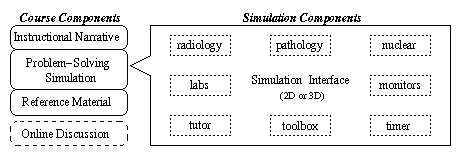
Figure 1 shows the key elements of a typical course module. Each module is centered around some case or problem which the students must solve. First, the students are given an instructional narrative, either in textual or video form. Students are then presented with the case, in the form of an interactive problem solving simulation. On-line reference materials are provided. Finally, the student may engage in on-line discussion of the case with other students and with instructors, using off-the-shelf whiteboard and teleconferencing tools.
From the student's viewpoint the simulation includes the following components. It includes a pictorial view of the patient, in either two-dimensional or three-dimensional form. If requested by the student, information about the patient such as lab tests, pathology results, and X-rays are displayed, as well as monitors of the patient's current status. A timer shows the amount of time that student has spent so far on the case. A toolbox of manipulators and instruments such as stethoscopes enables the student to examine and work on the patient. The tutoring agent monitors the student's actions and provides feedback and guidance as appropriate.
An Example Scenario
The following example case in the trauma care course illustrates how the problem solving is supported in ADE. A 19 year old male is presented with a single stab wound to the left side. He complains of left sided pain at the site of the stab wound and increasing difficulty breathing. The student is presented with a view of the patient, such as that in Figure 2. Alongside the view is a control panel and a palette of tools and manipulators, which the student may use to interact with the patient. The student also sees a graphical depiction of the Adele agent.
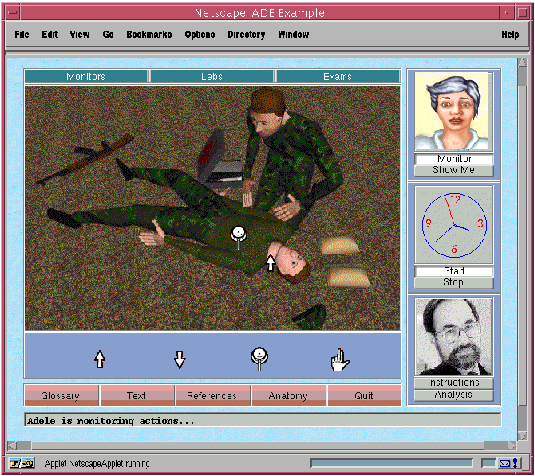
The student performs a primary survey of the patient. He zooms in to view the chest area, and picks the stethoscope tool from the tool palette to check the patient's breathing. ADE plays the appropriate breath sounds; there are no breath sounds on the left. At this point Adele interrupts and points out that the student is not following the standard primary survey procedure properly: he should check to make sure that the airway is clear before checking breathing. The student calls up a text overview of the primary survey procedure in his Web browser, and then goes back to the patient. He checks the airway, finds that the airway is clear, and continues with the examination.
The student continues with primary survey procedure, checks circulation, and notes that the patient's blood pressure is dropping. The student initiates fluid resuscitation, i.e., introduces fluid intravenously in order to increase blood pressure, inserts a chest tube, and orders a chest X-ray. The patient's condition improves. Then, as the work-up continues, the patient's blood pressure starts dropping again. The student can tell that the patient is losing blood, but cannot tell why.
At the end of the case work-up, the student asks Adele for further
comments. Adele points out that he should have taken steps to
rule out abdominal injury - the knife wound may have injured other
organs besides the left lung. Puzzled, the student makes a note
to bring up the issue in subsequent group discussion. During
the on-line discussion, one of the other students comments that
when she worked on the case she had ordered a CT scan, which revealed
an injury to the spleen as well as substantial internal bleeding
in the area around the spleen. The instructor points the students
to further references regarding abdominal wounds, and recommends
additional cases for them to examine.

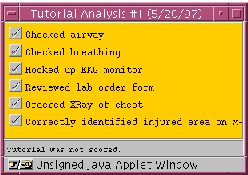
System Organization
In order to support learning scenarios such as the one described above, we have departed from the conventional Web-based system architecture. Instead of centralizing processing at a central server, we adopt a decentralized approach in which overall course management is performed centrally but course materials are served up locally using software that runs on the student's computer. Interactivity and intelligent tutoring capabilities are provided by client-side software as well.
The central server consists of a Web server, management scripts, and a database. The database includes information about the status of each student: whether or not they are properly registered for the course, the student's progress through the course, and a record of the student's work. The Web server acts as an interface both for the students' client software and for the instructors. When the students initiate or terminate a session on their computer, the student's client software automatically notifies the central server. Student activity logs are uploaded to the central database. Instructors can view student progress via a Web browser and issue credit for the successful completion of a course.
The central server functions of ADE are a simplification of the earlier ANDES system developed at USC/ISI [Johnson et. al 1996]. The architecture assumes that course materials can be loaded on the student's computer ahead of time, e.g. via CD-ROM, that Internet connections should be kept relatively short, and that connections are relatively slow. These assumptions are appropriate for distance learning courses which students may be taking from home, and for which they must register and pay.
The client software is built around a conventional Web browser. Reference materials are stored in HTML form and accessed locally. Interactivity is provided through the use of interactive Java-based software embedded in the Web pages. The most sophisticated aspects of the client-side software deal with the presentation and analysis of cases. The software must a) permit students to explore the case, examining the patient from different perspectives and collecting data; b) simulate the effects of student actions on the patient; and c) monitor and interact with the student, via the Adele pedagogical agent. Finally, it must allow new lessons to be authored without extensive programming.
The client software is being developed incrementally, based upon our current work in virtual environments for training, which will be presented at the AI-ED conference. Further information is available at http://www.isi.edu/isd/VET/vet.html. Although the virtual environment work centers on training people to operate complex devices, we find that similar methods apply to medical training. In essence we are viewing the patient as a kind of device that can be manipulated, diagnosed, and repaired.
The Virtual Environments for Training (VET) system has four major components. 3D visualization software called Vista, developed by Lockheed Martin, is used by students to navigate through the virtual environment and interact with objects within it. Simulation software called VIVIDS, developed by USC Behavioral Technologies Laboratory, maintains a model of the state of the device being simulated, and simulates the effects of student actions. Pedagogical agents called Steve (Soar Training Expert for Virtual Environments) monitor both changes to the state of the device and the actions that the students perform on the device. A Communications Bus broadcasts events between the other system components. Each component provides the others an abstract interface, making it easy to extend and modify the overall system.
The client software architecture for ADE is a simplified version
of the VET architecture. The Interface performs a role
analogous to that of Vista; it permits the student to view the
patient and navigate through the patient data. The Interface
supports both visualization and textual frames, all of which are
contained within or launched from the student's Web browser.
The Patient Model represents the current state of the patient,
and is analogous to the VIVIDS device simulation. The Adele agent
plays a role analogous to the Steve agent in VET. The role of
the Communications Bus is played by a simple database: unlike
VET where system components may be distributed over a network,
we assume in ADE that the system components required to support
the simulation and problem solving all run on the client machine.
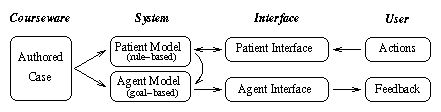
Figure 4. The agent and patient client-side functions
The Interface generates patient views from an abstract view specification, describing the state of the patient, the viewpoint, and the information to be presented. It represents student actions abstractly as operations performed using tools on certain body parts or devices. For example, when the student listens to a patient's breathing, it is represented as an application of the Stethoscope tool to the body part named Left-Lung. Actions that affect the student's view are responded to directly by the Interface; other actions are communicated to the Patient Model, which may respond to them by modifying the state of the patient. For example, if the student performs an action to clear the airway, this will cause the state of the airway in the patient model to change, which may be reflected by changes in the patient's breathing sounds.
We plan ultimately to have both 2D and 3D Interface implementations. The 2D interface utilizes a set of still images to give the student the illusion of navigating through the scene. The 2D version generates one of a fixed set of views, which will be indexed by features of the patient state; the views will be constructed by selecting the appropriate image and cropping and scaling it as needed. Image maps are created for each image to identify the key features in the image. The 3D interface will permit the student to view the patient from arbitrary perspectives. The 3D view is preferable, provided that realistic 3D models of human trauma victims are available; otherwise the 2D version will be used.
The Patient Model represents the state of the patent as a collection of attributes describing the patient's vital signs, pathological state, and body configuration. Many of the cases that we have been studying require very little dynamic behavior; the patient's disease state does not change significantly during the course of the student's examination. For such cases student actions can lead to changes in body position parameters but not in vital sign or pathological state parameters. These changes will be specified using simple if-then rules similar to those in RIDES [Munro et al 1993]. When dynamic patient state changes are required, we will probably adopt a dynamic state transition model similar to the one used by Eliot and Woolf in the Cardiac Tutor [Eliot and Woolf 1995].
The Adele agent is a simplified subset of the Steve agent architecture. It consists of an input interface that monitors the student's actions on the patient, a "mental model" of the patient, a task model describing the tasks that the student is performing, an agent realization, and a set of pedagogical strategies.
The mental model consists of the subset of patient attributes that have been revealed so far by student actions. It represents the model that an ideal student would form of the patient, and is assumed to correspond to the student's of the case. For example, if the student checks the patient blood pressure, the current blood pressure is copied from the Patient Model to Adele's mental model. Some attributes like body positions are copied automatically to the mental model when the user interface presents a view that makes this information apparent. If there is some question as to whether the student has properly assimilated the information, Adele intervenes and requests that the student identify the significant information. For example, when ADE displays a radiogram that shows an injury, Adele may ask the student to point to the injury.
The task model is a partial order plan describing the actions that the student might perform, what the actions can be expected to achieve, and what other actions they enable. Following the approach used in our earlier REACT system [Hill and Johnson 1995], subtasks can also be annotated with goals that the subtask should achieve if it is performed correctly. The model permits Adele to interpret the student's actions by comparing them against the actions in Adele's plan. It also can be used by Adele to make recommendations of actions to perform or goals to address next, and to determine when to intervene to make sure that the student carries out the task properly.
The agent realization is the graphical appearance of the agent that the student sees. The agent appearance controller is patterned partly on Microsoft Agent [Microsoft 1997]. Adele appears as a cartoon-like character, which "consults with" videos of real physicians in order to provide medical instruction when necessary.
Authoring an ADE simulation differs from authoring a conventional course. Instead of creating fixed screens, the author instead provides the information that ADE needs to respond dynamically to the student as he or she investigates the case. One separately authors the patient views, the patient model, and the task models. Since Adele's task model is similar to Steve's, the techniques employed in authoring Steve should be applicable to Adele as well. The patient models are simple enough that they should be authorable without difficulty. The 2D user interface can be authored by providing the necessary indices and image maps for each image.
Summary
This paper has given an overview of the Advanced Distance Education learning system. The ADE approach augments conventional Web-based courseware with automated course management functions on the server side and intelligent tutoring capabilities on the client side. Initial evaluations with students are planned for the fall. Afterwards we plan incremental extensions of the system, particularly in the capabilities of the pedagogical agents. As agent development continues in the virtual environment area, we expect to transfer agent capabilities to the Web-based platform used in ADE.
Acknowledgments
The authors wish to acknowledge the contributions of other members of USC / ISI's Educational Technology Group, particularly Jeff Rickel, as well as Tyler Blake and John Zigrang of the ANDES project. The work described here is being conducted in collaboration with Dr. Beverly Wood, Dr. Sidney Ontai, and others at the USC Medical Center. This research is being supported by USC / ISI internal seed funds.
References
[Athabasca University 1996] Athabasca University: Internet undergraduate courses. URL at http://www.athabascau.ca/html/courses/online.htm.
[Barrows 1997] Barrows, H.: Problem-Based Learning, URL at http://www.siumed.edu/pblc/pblapp.html.
[Bigelow 1996] Bigelow, J.D.: Developing in Internet section of a management course: Transporting learning premises Across media, Proc. of WebNet96, pp. 13-20.
[Bogley et al. 1996] Bogley, W.A., Dorbolo, J., Robson, R.O., and Sechrest, J.A.: New pedagogies and tools for Web based calculus, Proc. of WebNet96, pp. 33-39.
[Brusilovsky et al. 1996] Brusilovsky, P., Schwartz, E., and Weber, G.: A tool for developing adapting electronic textbooks on WWW, Proc. of WebNet96, pp. 64-69.
[De Bra 1996] De Bra, P.M.E.: Teaching hypertext and hypermedia through the Web, in WebNet96 - World Conference of the Web Society Proceedings, AACE, 130-135.
[Eliot and Woolf 1995] Eliot, C. and Woolf, B.P: An Adaptive student centered curriculum for an intelligent training system, UMUAI 5: pp. 67-86.
[ForeFront 1997] ForeFront, Inc: WebWhacker Technical Information, URL at http://www.ffg.com/whacker/whacker_tech.html.
[Hill and Johnson 1995] Hill, R.W. and Johnson, W.L.: Situated Plan Attribution, Journal of Artificial Intelligence in Education 6(1), pp. 35-67.
[Johnson et al. 1996] Johnson, W.L., Blake, T., and Shaw, E.: Automated management and delivery of Web-based courseware, Proc. of WebNet96, pp. 225-230.
[Microsoft 1997] Microsoft Agent: ActiveX Technology for Interactive Software Agents, URL at http://www.microsoft.com/workshop/prog/agent.
[Munro et al 1993] Munro, A., Johnson, M.C., Surmon, D.S., and Wogulis, J.L.:Attribute -centered simulation authoring for instruction, Proceedings of AI-ED '93, pp. 82-89.
[Open University 1996] The Open University University: Studying via the internet. Web page available at http://cszx.open.ac.uk/zx/.
[Rakel 1997] Rakel: Rakel's online textbook of medicine: URL at http://www.usc.edu/hsc/medicine/family_med/textbook.
[Rickel and Johnson 1997] Rickel, J. and Johnson, W.L.: Intelligent tutoring in virtual reality: A preliminary report, in Proceedings of AI-ED '97.
[Wenger 1987] Wenger, E.: Artificial Intelligence and Tutoring Systems: Computational and Cognitive Approaches to the Communication of Knowledge, Morgan Kaufmann.